实例讲解RIP的认证
创始人
2024-07-24 21:31:13
0次
RIP版本1不支持认证。如果接收和发送的是版本2包,接口能进行RIP认证。密钥链路决定了能用于接口的一连串密钥。如果不配设置密钥链路,接口就不能进行认证,甚至不能进行缺省认证。下面就让我们看一下配置RIP认证的步骤:
一、实验拓扑如图:
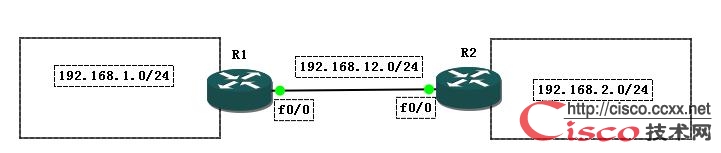
二、明文验证
1、明文认证时,被认证方发送key chian时,发送最低ID值的key,并且不携带ID;认证方接收到key后,和自己key chain的全部key进行比较,只要有一个key匹配就通过对被认证方的认证。
2、验证
R1上配置为:
- key chain rip-key
- key 1
- key-string ccxx02
- !
- interface FastEthernet0/0
- ip address 192.168.12.1 255.255.255.0
- ip rip authentication key-chain rip-key
R2上配置为:
- key chain rip-key
- key 1
- key-string ccxx01
- key 2
- key-string ccxx02
- !
- interface FastEthernet0/0
- ip address 192.168.12.2 255.255.255.0
- ip rip authentication key-chain rip-key
3、路由器的路由表结果
- R1#show ip route
- Codes: C - connected, S - static, R - RIP, M - mobile, B - BGP
- D - EIGRP, EX - EIGRP external, O - OSPF, IA - OSPF inter area
- N1 - OSPF NSSA external type 1, N2 - OSPF NSSA external type 2
- E1 - OSPF external type 1, E2 - OSPF external type 2
- i - IS-IS, su - IS-IS summary, L1 - IS-IS level-1, L2 - IS-IS level-2
- ia - IS-IS inter area, * - candidate default, U - per-user static route
- o - ODR, P - periodic downloaded static route
- Gateway of last resort is not set
- C 192.168.12.0/24 is directly connected, FastEthernet0/0
- C 192.168.1.0/24 is directly connected, Loopback0
- R2#show ip route
- Codes: C - connected, S - static, R - RIP, M - mobile, B - BGP
- D - EIGRP, EX - EIGRP external, O - OSPF, IA - OSPF inter area
- N1 - OSPF NSSA external type 1, N2 - OSPF NSSA external type 2
- E1 - OSPF external type 1, E2 - OSPF external type 2
- i - IS-IS, su - IS-IS summary, L1 - IS-IS level-1, L2 - IS-IS level-2
- ia - IS-IS inter area, * - candidate default, U - per-user static route
- o - ODR, P - periodic downloaded static route
- Gateway of last resort is not set
- C 192.168.12.0/24 is directly connected, FastEthernet0/0
- R 192.168.1.0/24 [120/1] via 192.168.12.1, 00:00:15, FastEthernet0/0
- C 192.168.2.0/24 is directly connected, Loopback0
4、结论
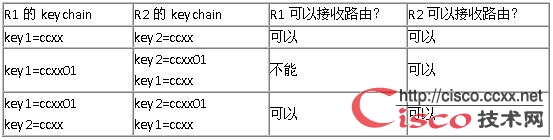
三、密文认证
1、被认证方发送key时,发送最低ID值的key,并且携带了ID;认证方接收到key后,首先在自己key chain中查找是否具有相同ID的key,如果有相同ID的key并且key相同就通过认证,key值不同就不通过认证。如果没有相同ID的key,就查找该ID往后的最近ID的key;如果没有往后的ID,认证失败。
2、验证
R1上配置为:
- key chain rip-key
- key 1
- key-string ccxx02
- !
- interface FastEthernet0/0
- ip address 192.168.12.1 255.255.255.0
- ip rip authentication mode md5
- ip rip authentication key-chain rip-key
R2上配置为:
- key chain rip-key
- key 1
- key-string ccxx01
- key 2
- key-string ccxx02
- !
- interface FastEthernet0/0
- ip address 192.168.12.2 255.255.255.0
- ip rip authentication mode md5
- ip rip authentication key-chain rip-key
3、路由表的输出结果为:
- R1#show ip route
- Codes: C - connected, S - static, R - RIP, M - mobile, B - BGP
- D - EIGRP, EX - EIGRP external, O - OSPF, IA - OSPF inter area
- N1 - OSPF NSSA external type 1, N2 - OSPF NSSA external type 2
- E1 - OSPF external type 1, E2 - OSPF external type 2
- i - IS-IS, su - IS-IS summary, L1 - IS-IS level-1, L2 - IS-IS level-2
- ia - IS-IS inter area, * - candidate default, U - per-user static route
- o - ODR, P - periodic downloaded static route
- Gateway of last resort is not set
- C 192.168.12.0/24 is directly connected, FastEthernet0/0
- C 192.168.1.0/24 is directly connected, Loopback0
- R2#show ip route
- Codes: C - connected, S - static, R - RIP, M - mobile, B - BGP
- D - EIGRP, EX - EIGRP external, O - OSPF, IA - OSPF inter area
- N1 - OSPF NSSA external type 1, N2 - OSPF NSSA external type 2
- E1 - OSPF external type 1, E2 - OSPF external type 2
- i - IS-IS, su - IS-IS summary, L1 - IS-IS level-1, L2 - IS-IS level-2
- ia - IS-IS inter area, * - candidate default, U - per-user static route
- o - ODR, P - periodic downloaded static route
- Gateway of last resort is not set
- C 192.168.12.0/24 is directly connected, FastEthernet0/0
- R 192.168.1.0/24 [120/1] via 192.168.12.1, 00:00:15, FastEthernet0/0
- C 192.168.2.0/24 is directly connected, Loopback0
4、结论
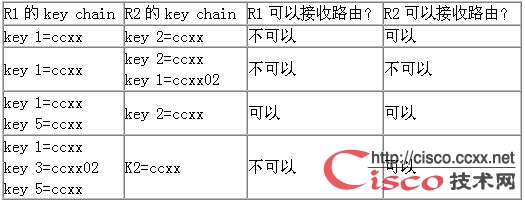
RIP认证的实验就为大家介绍完了,希望大家已经掌握!
【编辑推荐】
- 路由器基础知识之路由器的配置过程
- 路由故障:VRRP备份组的状态不停切换
- 路由故障:BFD for VPN-BFD会话无法建立
- 路由故障:ACL未指定VPN实例导致网管失效
下一篇:走进C 走进C919生产车间
相关内容
热门资讯
如何允许远程连接到MySQL数...
[[277004]]【51CTO.com快译】默认情况下,MySQL服务器仅侦听来自localhos...
如何利用交换机和端口设置来管理...
在网络管理中,总是有些人让管理员头疼。下面我们就将介绍一下一个网管员利用交换机以及端口设置等来进行D...
各种千兆交换机的数据接口类型详...
千兆交换机有很多值得学习的地方,这里我们主要介绍各种千兆交换机的数据接口类型,作为局域网的主要连接设...
施耐德电气数据中心整体解决方案...
近日,全球能效管理专家施耐德电气正式启动大型体验活动“能效中国行——2012卡车巡展”,作为该活动的...
Windows恶意软件20年“...
在Windows的早期年代,病毒游走于系统之间,偶尔删除文件(但被删除的文件几乎都是可恢复的),并弹...
规避非法攻击 用好路由器远程管...
单位在市区不同位置设立了科技服务点,每一个服务点的员工都通过宽带路由器进行共享上网,和单位网络保持联...
范例解读VB.NET获取环境变...
VB.NET编程语言的使用范围非常广泛,可以帮助开发人员处理各种程序中的需求,而且还能对移动设备进行...
20个非常棒的扁平设计免费资源
Apple设备的平面图标PSD免费平板UI 平板UI套件24平图标Freen平板UI套件PSD径向平...