利用Visual Studio 2008宏实现自动注释
创始人
2024-07-23 20:41:25
0次
1. 在Tool中选择Macros,打开Macro IDE
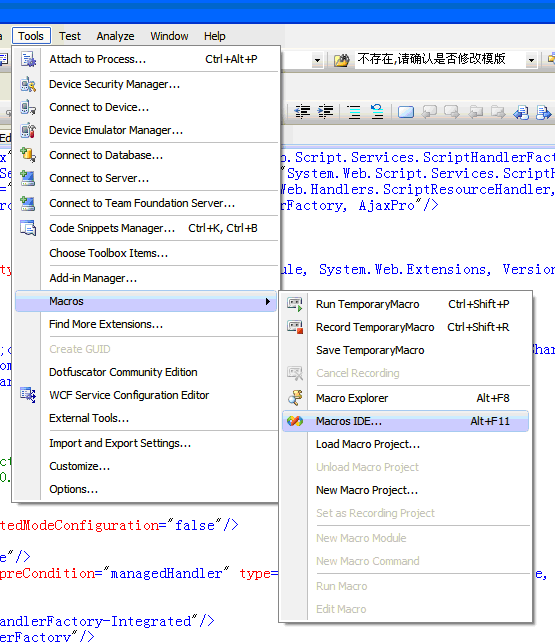
2. 在MyMacros 删除默认文件 Module1.vb,添加文件CommentHelper.Vb代码内容
- Imports System
- Imports EnvDTE
- Imports EnvDTE80
- Imports EnvDTE90
- Imports System.Diagnostics
- '注释帮助模块
- Public Module CommentHelper
- Sub AddClassComment()
- '定义选择区域
- Dim DocSel As EnvDTE.TextSelection
- '初始化选择区域是当前文档的选择
- DocSel = DTE.ActiveDocument.Selection
- '选择区域移动到文档的开头
- DocSel.StartOfDocument()
- DocSel.Text = "/*******************************************************************"
- DocSel.NewLine()
- DocSel.Text = "* Copyright (C) abc Corporation"
- DocSel.NewLine()
- DocSel.Text = "* All rights reserved."
- DocSel.NewLine()
- DocSel.Text = "*"
- DocSel.NewLine()
- DocSel.Text = "Author: HBB0b0 (hbb0b0@163.com)"
- DocSel.NewLine()
- DocSel.Text = "Create Date:" + DateTime.Now.ToString()
- DocSel.NewLine()
- DocSel.Text = "Description:" + DTE.ActiveDocument.Name
- DocSel.NewLine()
- DocSel.Text = "*"
- DocSel.NewLine()
- DocSel.Text = "* Date Author Description"
- DocSel.NewLine()
- DocSel.Text = "*******************************************************************/"
- DocSel.NewLine()
- End Sub
- End Module
3. 在需要添加注释的项目中打开Macro 浏览器,如果看不到AddClassComment宏,则需要导入宏项目
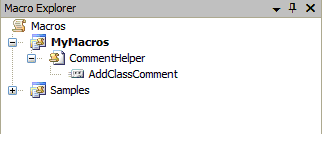
4. 打开需要注释文件,双击或运行AddClassComment,就会添加如下效果的注释。
- /*******************************************************************
- * * Copyright (C) abc Corporation
- * * All rights reserved.
- * *
- * Author: HBB0b0 (hbb0b0@163.com)
- * Create Date:2011-3-21 19:51:03
- * Description:Program.cs
- * *
- * * Date Author Description
- * *******************************************************************/
- using System;
- using System.Collections.Generic;
- using System.Linq;
- using System.Text;
- namespace MacroApplication
- {
- class Program
- {
- static void Main(string[] args)
- {
- }
- }
- }
如果觉得这种方式不方便,可以把它做成ToolBar,下个项目使用的只需要运行ToolBar中的对应按钮就可以了。
1. 在Tools中选择自定义
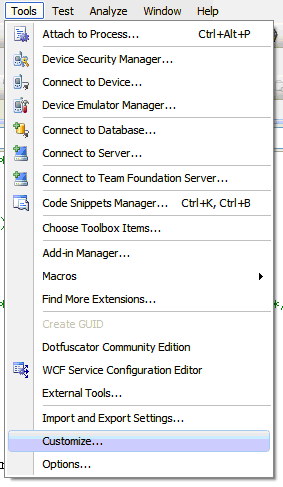
2. 新添ToolBar 名称为CommentHelper
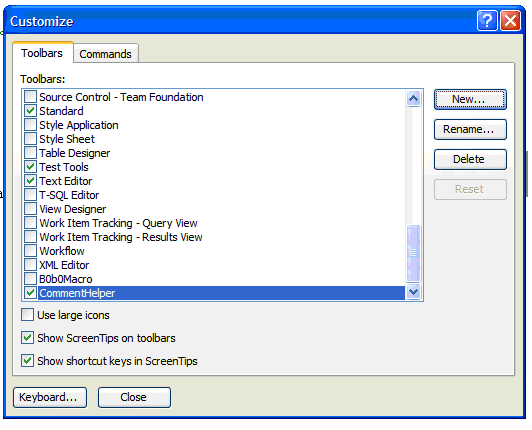
3. 在命令页签Macros选择AddClassComment
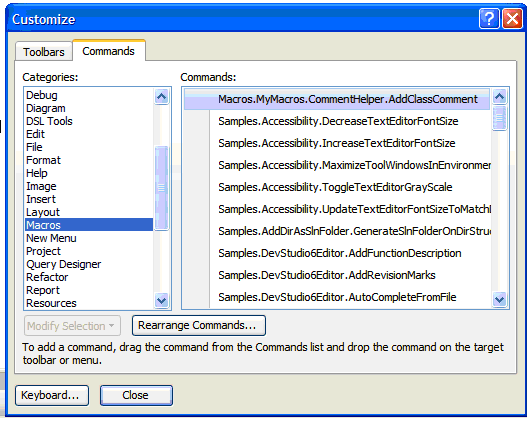
4. 按住Macro.MyMacros.CommentHelper.AddClassComment,把它拖到CommentHelper容器上
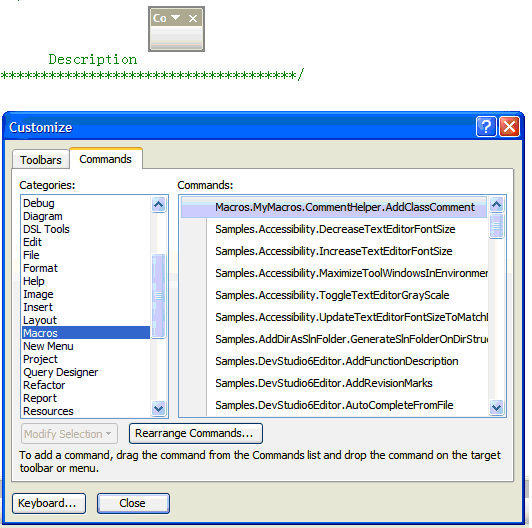
5. 拖放后的效果如下
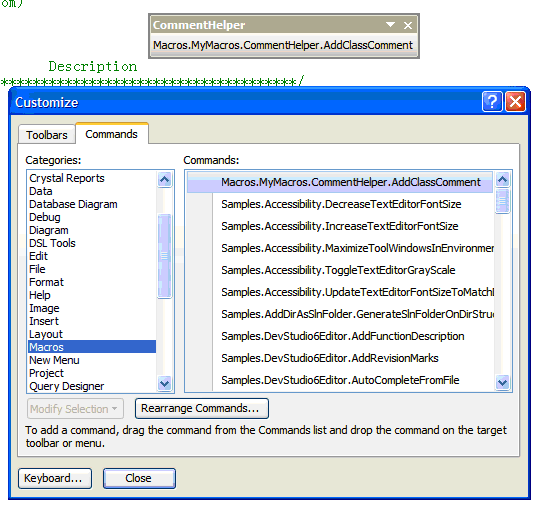
6. 在以后的使用时不用再次打开宏项目,直接单击CommentHelper中AddClassComment按钮就可以添加类注释了。
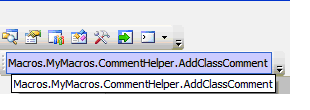
原文链接:http://www.cnblogs.com/hbb0b0/archive/2011/03/22/1990670.html
【编辑推荐】
- Visual Studio 2008在Web.config文件中注册web用户控件
- Visual Studio 2008中创建web用户控件
- Visual Studio 2008的ListView数据排序
- Visual Studio 2008的标记导航功能
- Visual Studio 2008中绑定ListView控件
相关内容
热门资讯
PHP新手之PHP入门
PHP是一种易于学习和使用的服务器端脚本语言。只需要很少的编程知识你就能使用PHP建立一个真正交互的...
网络中立的未来 网络中立性是什...
《牛津词典》中对“网络中立”的解释是“电信运营商应秉持的一种原则,即不考虑来源地提供所有内容和应用的...
各种千兆交换机的数据接口类型详...
千兆交换机有很多值得学习的地方,这里我们主要介绍各种千兆交换机的数据接口类型,作为局域网的主要连接设...
什么是大数据安全 什么是大数据...
在《为什么需要大数据安全分析》一文中,我们已经阐述了一个重要观点,即:安全要素信息呈现出大数据的特征...
如何允许远程连接到MySQL数...
[[277004]]【51CTO.com快译】默认情况下,MySQL服务器仅侦听来自localhos...
如何利用交换机和端口设置来管理...
在网络管理中,总是有些人让管理员头疼。下面我们就将介绍一下一个网管员利用交换机以及端口设置等来进行D...
施耐德电气数据中心整体解决方案...
近日,全球能效管理专家施耐德电气正式启动大型体验活动“能效中国行——2012卡车巡展”,作为该活动的...
Windows恶意软件20年“...
在Windows的早期年代,病毒游走于系统之间,偶尔删除文件(但被删除的文件几乎都是可恢复的),并弹...
范例解读VB.NET获取环境变...
VB.NET编程语言的使用范围非常广泛,可以帮助开发人员处理各种程序中的需求,而且还能对移动设备进行...
规避非法攻击 用好路由器远程管...
单位在市区不同位置设立了科技服务点,每一个服务点的员工都通过宽带路由器进行共享上网,和单位网络保持联...