chaos:一款整合了ChatGPT的源IP扫描工具
创始人
2025-07-03 00:11:35
0次
关于chaos
chaos是一款功能强大的源IP地址扫描工具,该工具整合了ChatGPT的功能,主要面向的是安全渗透测试人员和漏洞Hunter。
这里所说的源IP,指的是通过第三方公开服务托管的网站所使用的最终公共IP目的地址。
功能介绍
1、支持多线程以实现高性能运行;
2、实时状态更新和进度条,适用于大规模扫描;
3、针对各种场景和限制设置了灵活的用户参数选项;
4、减少数据集以缩短扫描时间;
5、易于使用;
6、支持CSV格式输出;
工具安装
由于该工具基于纯Python 3开发,因此我们首先需要在本地设备上安装并配置好Python 3环境。接下来,广大研究人员可以使用下列命令将该项目源码克隆至本地:
git clone https://github.com/r57-labs/chaos.git然后切换到项目目录中,使用pip3命令安装该工具所需的其他依赖组件,并激活虚拟环境:
pip3 install -U pip setuptools virtualenv
virtualenv env
source env/bin/activate
(env) pip3 install -U -r ./requirements.txt最后,运行下列命令即可开始使用chaos:
(env) ./chaos.py -h工具参数选项
-h, --help 显示工具帮助信息和退出
-f FQDN, --fqdn FQDN FQDN文件路径,每一个FQDN单独一行
-i IP, --ip IP HTTP请求的IP地址,逗号分隔
-a AGENT, --agent AGENT 请求的User-Agent Header值
-C, --csv 将CSV输出追加到OUTPUT_FILE.csv
-D, --dns 在请求之前对FQDN/IP值执行fwd/rev DNS查询
-j JITTER, --jitter JITTER 设置随机延迟间隔,单位为秒
-o OUTPUT, --output OUTPUT 将控制台输出追加到文件中
-p PORTS, --ports PORTS 要使用的TCP端口列表,逗号分隔,默认为"80,443"
-P, --no-prep 不使用`GET /`对每一个IP/端口执行预扫描,使用`Host: {IP:Port}` Header执行预扫描以去除无响应的主机
-r, --randomize 随机化要测试的IP/端口列表
-s SLEEP, --sleep SLEEP 在线程执行完后要休眠的时间,单位为秒
-t TIMEOUT, --timeout TIMEOUT 等待未响应主机的时间,单位为秒
-T, --test 测试模式,不发送任何请求
-v, --verbose 启用Verbose模式输出
-x, --singlethread 单线程执行,针对1-2个核心的系统,默认线程数=核心数-1工具使用样例
本地主机测试
启用Python HTTP服务器:
% python3 -u -m http.server 8001
Serving HTTP on :: port 8001 (http://[::]:8001/) ...启动ncat(HTTP检测为SSL),使用循环执行检测:
% while true; do ncat -lvp 8443 -c 'printf "HTTP/1.0 204 Plaintext OK\n\n\n"'; done
Ncat: Version 7.94 ( https://nmap.org/ncat )
Ncat: Listening on [::]:8443
Ncat: Listening on 0.0.0.0:8443以SSL启动ncat:
% while true; do ncat --ssl -lvp 8444 -c 'printf "HTTP/1.0 202 OK\n\n\n"'; done
Ncat: Version 7.94 ( https://nmap.org/ncat )
Ncat: Generating a temporary 2048-bit RSA key. Use --ssl-key and --ssl-cert to use a permanent one.
Ncat: SHA-1 fingerprint: 0208 1991 FA0D 65F0 608A 9DAB A793 78CB A6EC 27B8
Ncat: Listening on [::]:8444
Ncat: Listening on 0.0.0.0:8444准备一个FQDN文件:
% cat ../test_localhost_fqdn.txt
www.example.com
localhost.example.com
localhost.local
localhost
notreally.arealdomain准备一个IP文件/列表:
% cat ../test_localhost_ips.txt
127.0.0.1
127.0.0.0/29
not_an_ip_addr
-6.a
=4.2
::1执行扫描:
% ./chaos.py -f ../test_localhost_fqdn.txt -i ../test_localhost_ips.txt,::1/126 -p 8001,8443,8444 -x -s0.2 -t1
2023-06-21 12:48:33 [WARN] Ignoring invalid FQDN value: localhost.local
2023-06-21 12:48:33 [WARN] Ignoring invalid FQDN value: localhost
2023-06-21 12:48:33 [WARN] Ignoring invalid FQDN value: notreally.arealdomain
2023-06-21 12:48:33 [WARN] Error: invalid IP address or CIDR block =4.2
2023-06-21 12:48:33 [WARN] Error: invalid IP address or CIDR block -6.a
2023-06-21 12:48:33 [WARN] Error: invalid IP address or CIDR block not_an_ip_addr
2023-06-21 12:48:33 [INFO] * ---- ---- *
2023-06-21 12:48:33 [INFO] * Version: 0.9.4
2023-06-21 12:48:33 [INFO] * FQDN file: ../test_localhost_fqdn.txt
2023-06-21 12:48:33 [INFO] * FQDNs loaded: ['www.example.com', 'localhost.example.com']
2023-06-21 12:48:33 [INFO] * IP input value(s): ../test_localhost_ips.txt,::1/126
2023-06-21 12:48:33 [INFO] * Addresses parsed from IP inputs: 12
2023-06-21 12:48:33 [INFO] * Port(s): 8001,8443,8444
2023-06-21 12:48:33 [INFO] * Thread(s): 1
2023-06-21 12:48:33 [INFO] * Sleep value: 0.2
2023-06-21 12:48:33 [INFO] * Timeout: 1.0
2023-06-21 12:48:33 [INFO] * User-Agent: Mozilla/5.0 (X11; Linux x86_64) AppleWebKit/537.36 (KHTML, like Gecko) Chrome/98.0.4758.80 Safari/537.36 ch4*0s/0.9.4
2023-06-21 12:48:33 [INFO] * ---- ---- *
2023-06-21 12:48:33 [INFO] 36 unique address/port addresses for testing
Prep Tests: 100%|████████████████████████████████████████████████████████████████████████████████████████████████████████████████████████████████████████████████| 36/36 [00:29<00:00, 1.20it/s]
2023-06-21 12:49:03 [INFO] 9 IP/ports verified, reducing test dataset from 72 entries
2023-06-21 12:49:03 [INFO] 18 pending tests remain after pre-testing
2023-06-21 12:49:03 [INFO] Queuing 18 threads
++RCVD++ (200 OK) www.example.com @ :::8001
++RCVD++ (204 Plaintext OK) www.example.com @ :::8443
++RCVD++ (202 OK) www.example.com @ :::8444
++RCVD++ (200 OK) www.example.com @ ::1:8001
++RCVD++ (204 Plaintext OK) www.example.com @ ::1:8443
++RCVD++ (202 OK) www.example.com @ ::1:8444
++RCVD++ (200 OK) www.example.com @ 127.0.0.1:8001
++RCVD++ (204 Plaintext OK) www.example.com @ 127.0.0.1:8443
++RCVD++ (202 OK) www.example.com @ 127.0.0.1:8444
++RCVD++ (200 OK) localhost.example.com @ :::8001
++RCVD++ (204 Plaintext OK) localhost.example.com @ :::8443
++RCVD++ (202 OK) localhost.example.com @ :::8444
++RCVD++ (200 OK) localhost.example.com @ ::1:8001
++RCVD++ (204 Plaintext OK) localhost.example.com @ ::1:8443
++RCVD++ (202 OK) localhost.example.com @ ::1:8444
++RCVD++ (200 OK) localhost.example.com @ 127.0.0.1:8001
++RCVD++ (204 Plaintext OK) localhost.example.com @ 127.0.0.1:8443
++RCVD++ (202 OK) localhost.example.com @ 127.0.0.1:8444
Origin Scan: 100%|███████████████████████████████████████████████████████████████████████████████████████████████████████████████████████████████████████████████| 18/18 [00:06<00:00, 2.76it/s]
2023-06-21 12:49:09 [RSLT] Results from 5 FQDNs:
::1
::1:8444 => (202 / OK)
::1:8443 => (204 / Plaintext OK)
::1:8001 => (200 / OK)
127.0.0.1
127.0.0.1:8001 => (200 / OK)
127.0.0.1:8443 => (204 / Plaintext OK)
127.0.0.1:8444 => (202 / OK)
::
:::8001 => (200 / OK)
:::8443 => (204 / Plaintext OK)
:::8444 => (202 / OK)
www.example.com
:::8001 => (200 / OK)
:::8443 => (204 / Plaintext OK)
:::8444 => (202 / OK)
::1:8001 => (200 / OK)
::1:8443 => (204 / Plaintext OK)
::1:8444 => (202 / OK)
127.0.0.1:8001 => (200 / OK)
127.0.0.1:8443 => (204 / Plaintext OK)
127.0.0.1:8444 => (202 / OK)
localhost.example.com
:::8001 => (200 / OK)
:::8443 => (204 / Plaintext OK)
:::8444 => (202 / OK)
::1:8001 => (200 / OK)
::1:8443 => (204 / Plaintext OK)
::1:8444 => (202 / OK)
127.0.0.1:8001 => (200 / OK)
127.0.0.1:8443 => (204 / Plaintext OK)
127.0.0.1:8444 => (202 / OK)
rst@r57 chaos %工具运行截图
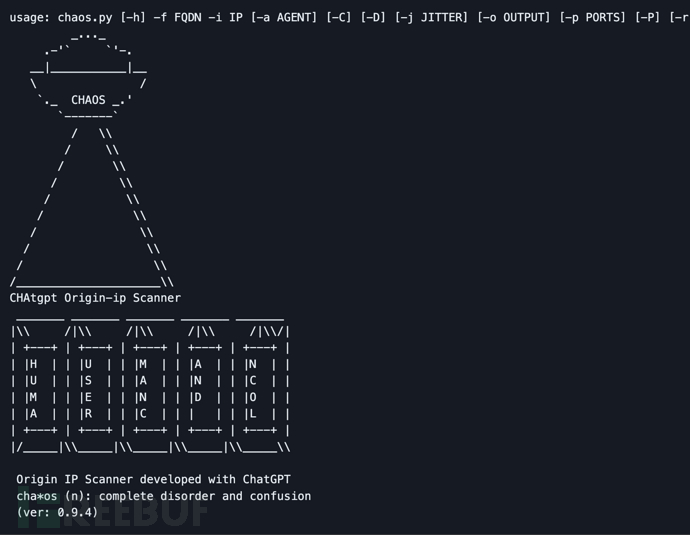
许可证协议
本项目的开发与发布遵循GPL-3.0开源许可证协议。
项目地址
chaos:【GitHub传送门】
参考资料
https://r57labs.com/labs_chaos
本文作者:Alpha_h4ck, 转载请注明来自FreeBuf.COM
相关内容
热门资讯
如何允许远程连接到MySQL数...
[[277004]]【51CTO.com快译】默认情况下,MySQL服务器仅侦听来自localhos...
如何利用交换机和端口设置来管理...
在网络管理中,总是有些人让管理员头疼。下面我们就将介绍一下一个网管员利用交换机以及端口设置等来进行D...
施耐德电气数据中心整体解决方案...
近日,全球能效管理专家施耐德电气正式启动大型体验活动“能效中国行——2012卡车巡展”,作为该活动的...
Windows恶意软件20年“...
在Windows的早期年代,病毒游走于系统之间,偶尔删除文件(但被删除的文件几乎都是可恢复的),并弹...
20个非常棒的扁平设计免费资源
Apple设备的平面图标PSD免费平板UI 平板UI套件24平图标Freen平板UI套件PSD径向平...
德国电信门户网站可实时显示全球...
德国电信周三推出一个门户网站,直观地实时提供其安装在全球各地的传感器网络检测到的网络攻击状况。该网站...
着眼MAC地址,解救无法享受D...
在安装了DHCP服务器的局域网环境中,每一台工作站在上网之前,都要先从DHCP服务器那里享受到地址动...
为啥国人偏爱 Mybatis,...
关于 SQL 和 ORM 的争论,永远都不会终止,我也一直在思考这个问题。昨天又跟群里的小伙伴进行...