ssh超时断开的解决方法
当用SSH Secure Shell连接Linux时,如果几分钟没有任何操作,连接就会断开,必须重新登陆才行,每次都重复相同的操作,很是烦人,本文总结了两种解决的方法。
方法1:更改ssh服务器的配置文件/etc/ssh/sshd_config
ClientAliveInterval指定了服务器端向客户端请求消息的时间间隔, 默认是0,不发送。而ClientAliveInterval 60表示每分钟发送一次,然后客户端响应,这样就保持长连接了。这里比较怪的地方是:不是客户端主动发起保持连接的请求(如FTerm, CTerm等),而是需要服务器先主动。
另外,至于ClientAliveCountMax,使用默认值3即可。ClientAliveCountMax表示服务器发出请求后客户端没有响应的次数达到一定值,就自动断开,正常情况下,客户端不会不响应。
ClientAliveCountMax
Sets the number of client alive messages (see below) which may be sent without sshd(8) receiving any messages back from the client. If this threshold is reached while client alive messages are being sent, sshd will disconnect the client, terminating the ses-sion. It is important to note that the use of client alive messages is very different from TCPKeepAlive (below). The client alive messages are sent through the encrypted channel and therefore will not be spoofable. The TCP keepalive option enabled by TCPKeepAlive is spoofable. The client alive mechanism is valuable when the client or server depend on knowing when a connection has become inactive.The default value is 3. If ClientAliveInterval (see below) is set to 15, and ClientAliveCountMax is left at the default, unresponsive SSH clients will be disconnected after approximately 45 seconds. This option applies to protocol version 2 only.
ClientAliveInterval
Sets a timeout interval in seconds after which if no data has been received from the client, sshd(8) will send a message through the encrypted channel to request a response from the client. The default is 0, indicating that these messages will not be sent to the client. This option applies to protocol version 2 only.
vim /etc/ssh/sshd_config
找到ClientAliveInterval 参数,如果没有就自己加一行。
ClientAliveInterval 参数的数值是秒,比如你设置为540,就是9分钟.
ClientAliveInterval 540
对于ClientAliveCountMax
指如果发现客户端没有相应,则判断一次超时,这个参数设置允许超时的次数,比如10。
ClientAliveInterval 540
ClientAliveCountMax 10;
则代表允许超时 5400秒 = 90分钟。
方法2:配置客户端
1 linux下的ssh命令
vim /etc/ssh/ssh_config
然后找到里面的ServerAliveInterval 参数,如果没有你同样自己加一个就好了。参数意义相同,都是秒数,比如9分钟:
ServerAliveInterval 540
2 SecureCRT
设置反空闲,如下图所示
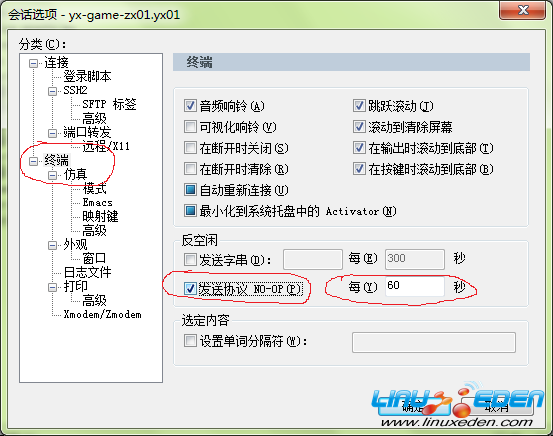
3 Putty
启用putty keepalive
putty -> Connection -> Seconds between keepalives ( 0 to turn off ),默认为0,改为60。
【编辑推荐】
- Linux实战:用SSH远程管理RHEL 5
- 浅析Linux服务器OpenSSH的源码编译与升级
- RSH/SSH配置Linux之间互信连接