ASP.NET 2.0数据教程:完成数据访问层
第五步:完成数据访问层
注意,ProductsTableAdapters类从Products表中返回的是CategoryID和SupplierID的值,但并不包括Categories表 的CategoryName字段和Suppliers表的CompanyName字段,尽管当我们显示产品信息时,这些很可能是我们想要显示的字段。我们可以扩充TableAdapter的起始方法GetProducts()来包含CategoryName和CompanyName字段的值,这方法进而会更新强类型的DataTable来包括这些新的字段。
但这会造成一个问题,因为TableAdapter的插入,更新,删除数据的方法是基于这个起始方法的,幸运的是,自动生成的插入,更新,删除方法并不会受SELECT子句中的子查询的影响。如果我们注意把对Categories和Suppliers的查询添加成子查询,而不是用JOIN语 句的话,我们可以避免重做这些修改数据的方法。在ProductsTableAdapter中的GetProducts()方法上按右鼠标,选择“配置”,然后,把SELECT子句改成:
SQL
- SELECT ProductID, ProductName, SupplierID, CategoryID,
- QuantityPerUnit, UnitPrice, UnitsInStock, UnitsOnOrder, ReorderLevel, Discontinued,
- (SELECT CategoryName FROM Categories
- WHERE Categories.CategoryID = Products.CategoryID) as CategoryName,
- (SELECT CompanyName FROM Suppliers
- WHERE Suppliers.SupplierID = Products.SupplierID) as SupplierName
- FROM Products
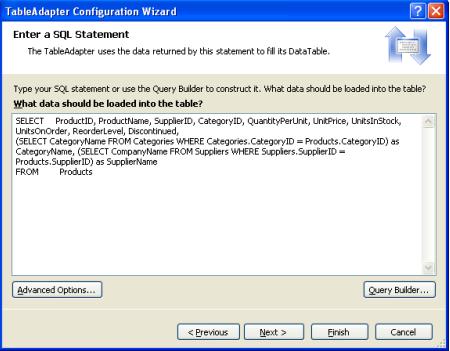
图29: 更新GetProducts()方法的SELECT语句
在更新GetProducts()方法使用这个新查询语句之后,对应的DataTable将包含2个新字段,CategoryName和SupplierName。
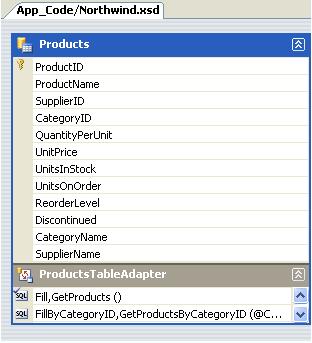
图30: Products DataTable多了2个新字段
花点时间把GetProductsByCategoryID(categoryID)方法中的SELECT 子句也更新一下。
如果你使用JOIN句法更新GetProducts()中的SELECT语句的话 ,DataSet设计器不能使用DB直接模式自动生成插入,更新,以及删除数据库记录的方法。你必须手工生成这 些方法,就象本教程早先时候我们对InsertProduct方法的做法一样。此外,你必须手工提供InsertCommand,UpdateCommand和DeleteCommand属性值,假如你想使用批更新模式的话。
完成数据访问层:添加其他的TableAdapter
到目前为止,我们只讨论了针对单个数据表的单个TableAdapter。但是,Northwind数据库里含有我们需要在我们的web应用中使用的几个相关的表。一个强类型的DataSet可以包含多个相关的DataTable。因此,为了完成我们的DAL,我们需要为这些我们将来要用到的数据表添加相应的DataTable。步骤如下,打开 DataSet设计 器,在设计器上按右鼠标,选择“添加/TableAdapter”。这会生成一个新的DataTable和TableAdapter,然后我们早先讨论过的配置向导会指引你完成配置。
花上几分钟,创建对应于下列查询的TableAdapter及其方法。注意,ProductsTableAdapter的查询中包含了用以获取每个产品的分类和供应商名字的子查询。另外,如果你是随着教程在做的话,你已经添加过ProductsTableAdapter类的GetProducts()和GetProductsByCategoryID(categoryID)方法了。
- ProductsTableAdapter
- GetProducts:
- SELECT ProductID, ProductName, SupplierID, CategoryID,
- QuantityPerUnit, UnitPrice, UnitsInStock, UnitsOnOrder,
- ReorderLevel, Discontinued , (SELECT CategoryName FROM
- Categories WHERE Categories.CategoryID =
- Products.ProductID) as CategoryName, (SELECT CompanyName
- FROM Suppliers WHERE Suppliers.SupplierID =
- Products.SupplierID) as SupplierName
- FROM Products
- GetProductsByCategoryID:
- SELECT ProductID, ProductName, SupplierID, CategoryID,
- QuantityPerUnit, UnitPrice, UnitsInStock, UnitsOnOrder,
- ReorderLevel, Discontinued , (SELECT CategoryName FROM
- Categories WHERE Categories.CategoryID =
- Products.ProductID) as CategoryName,
- (SELECT CompanyName FROM Suppliers WHERE
- Suppliers.SupplierID = Products.SupplierID) as SupplierName
- FROM Products
- WHERE CategoryID = @CategoryID
- GetProductsBySupplierID
- SELECT ProductID, ProductName, SupplierID, CategoryID,
- QuantityPerUnit, UnitPrice, UnitsInStock, UnitsOnOrder,
- ReorderLevel, Discontinued ,
- (SELECT CategoryName FROM Categories WHERE
- Categories.CategoryID = Products.ProductID)
- as CategoryName, (SELECT CompanyName FROM Suppliers
- WHERE Suppliers.SupplierID = Products.SupplierID)
- as SupplierName
- FROM Products
- WHERE SupplierID = @SupplierID
- GetProductByProductID
- SELECT ProductID, ProductName, SupplierID, CategoryID,
- QuantityPerUnit, UnitPrice, UnitsInStock, UnitsOnOrder,
- ReorderLevel, Discontinued , (SELECT CategoryName
- FROM Categories WHERE Categories.CategoryID =
- Products.ProductID) as CategoryName,
- (SELECT CompanyName FROM Suppliers
- WHERE Suppliers.SupplierID = Products.SupplierID)
- as SupplierName
- FROM Products
- WHERE ProductID = @ProductID
- CategoriesTableAdapter
- GetCategories
- SELECT CategoryID, CategoryName, Description
- FROM Categories
- GetCategoryByCategoryID
- SELECT CategoryID, CategoryName, Description
- FROM Categories
- WHERE CategoryID = @CategoryID
- SuppliersTableAdapter
- GetSuppliers
- SELECT SupplierID, CompanyName, Address, City,
- Country, Phone
- FROM Suppliers
- GetSuppliersByCountry
- SELECT SupplierID, CompanyName, Address,
- City, Country, Phone
- FROM Suppliers
- WHERE Country = @Country
- GetSupplierBySupplierID
- SELECT SupplierID, CompanyName, Address,
- City, Country, Phone
- FROM Suppliers
- WHERE SupplierID = @SupplierID
- EmployeesTableAdapter
- GetEmployees
- SELECT EmployeeID, LastName, FirstName,
- Title, HireDate, ReportsTo, Country
- FROM Employees
- GetEmployeesByManager
- SELECT EmployeeID, LastName, FirstName,
- Title, HireDate, ReportsTo, Country
- FROM Employees
- WHERE ReportsTo = @ManagerID
- GetEmployeeByEmployeeID
- SELECT EmployeeID, LastName, FirstName,
- Title, HireDate, ReportsTo, Country
- FROM Employees
- WHERE EmployeeID = @EmployeeID
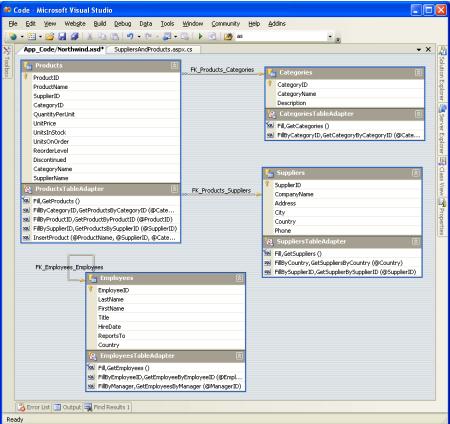
图31:完成数据访问层:添加了四个TableAdapter后的DataSet设计器
【编辑推荐】
- 如何在IIS6.0中部署asp.net mvc程序
- 用Winform傻瓜式搭建asp.net mvc框架
- ASP.NET Session失效的编程思路
- ASP.NET Session 状态的存储
- 了解ASP.NET Web应用程序模型
上一篇:英国电信称云计算不够成熟
下一篇:不破不立的云计算 不破不立的头像